Flux AI Image Upscaler
Make your images bigger and clearer instantly. Turn small pictures into large, sharp images with AI technology.
Flux AI Image Upscaler Examples




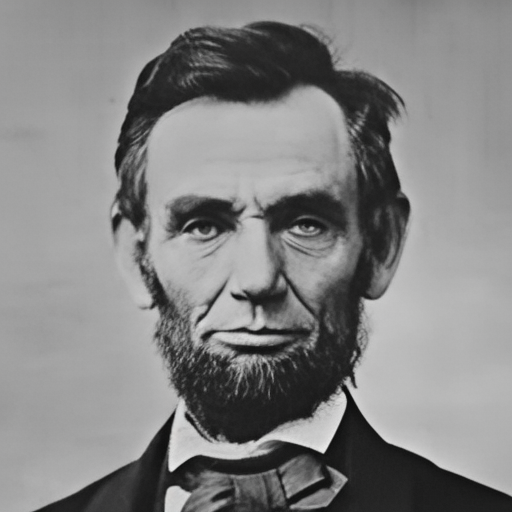
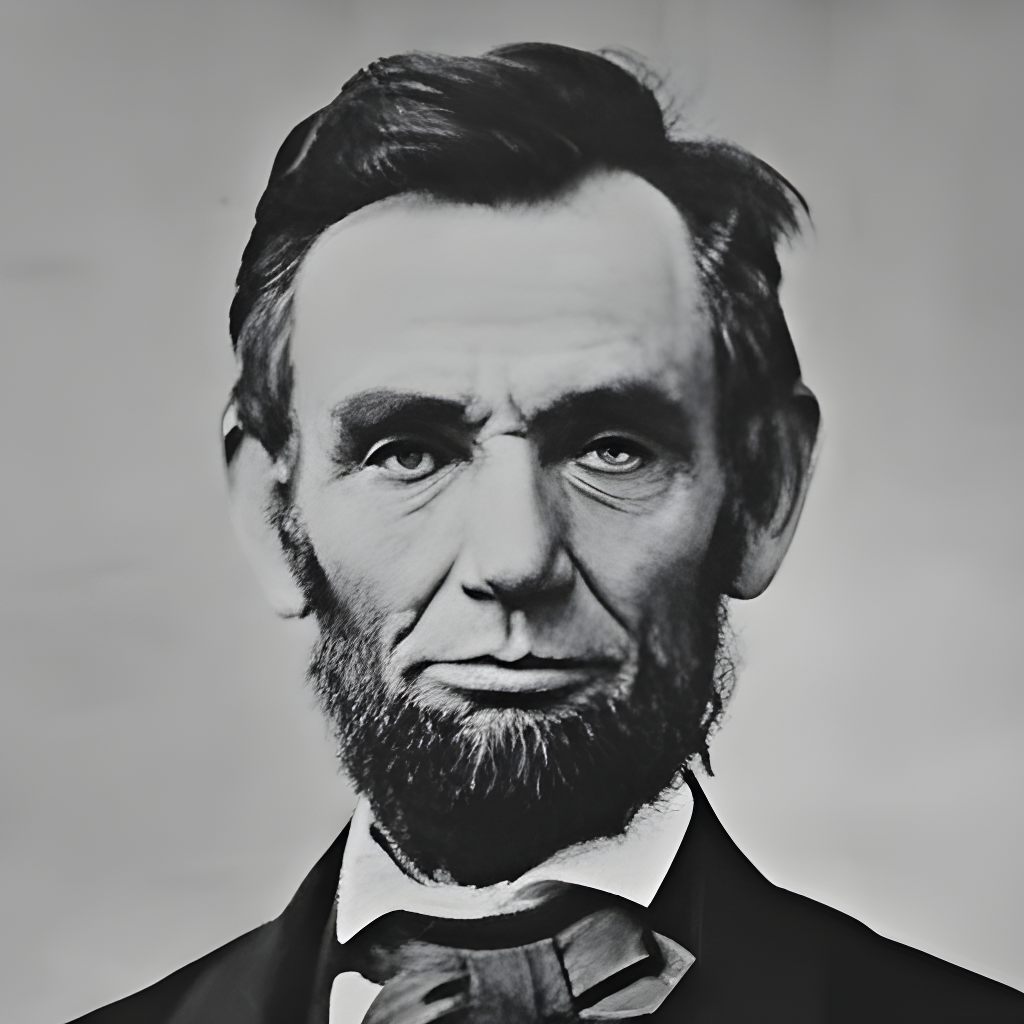
How to Use Flux AI Image Upscaler
Upload Your Image
Open Flux AI Image Upscaler and upload any image you want to make bigger. Our tool works with all kinds of photos and pictures.
Choose Your Settings
Pick your upscaling settings or use our smart defaults. Flux AI Image Upscaler automatically suggests the best options for your image.
Download Your Enhanced Image
Wait a few seconds while Flux AI works its magic, then download your bigger, clearer image. Get amazing quality every time.
Frequently Asked Questions
Flux AI Image Upscaler can make your images up to 4 times bigger while keeping them clear and sharp. Perfect for making small photos ready for printing or large displays.
Flux AI Image Upscaler works with all kinds of images - photos, artwork, screenshots, and more. It's especially good at improving small or low-quality images.
Yes! Many businesses use Flux AI Image Upscaler for marketing materials, product photos, and websites. Paid users can use upscaled images for any purpose.
Most images are upscaled in under 30 seconds. Larger images might take a bit longer, but you'll always get high-quality results.
Flux AI Image Upscaler works with common image types like JPG and PNG. Download your upscaled images in the same format or choose the best format for your needs.
Yes! Flux AI Image Upscaler is trained to create natural-looking results. Your upscaled images will look clear and professional, not artificial or distorted.