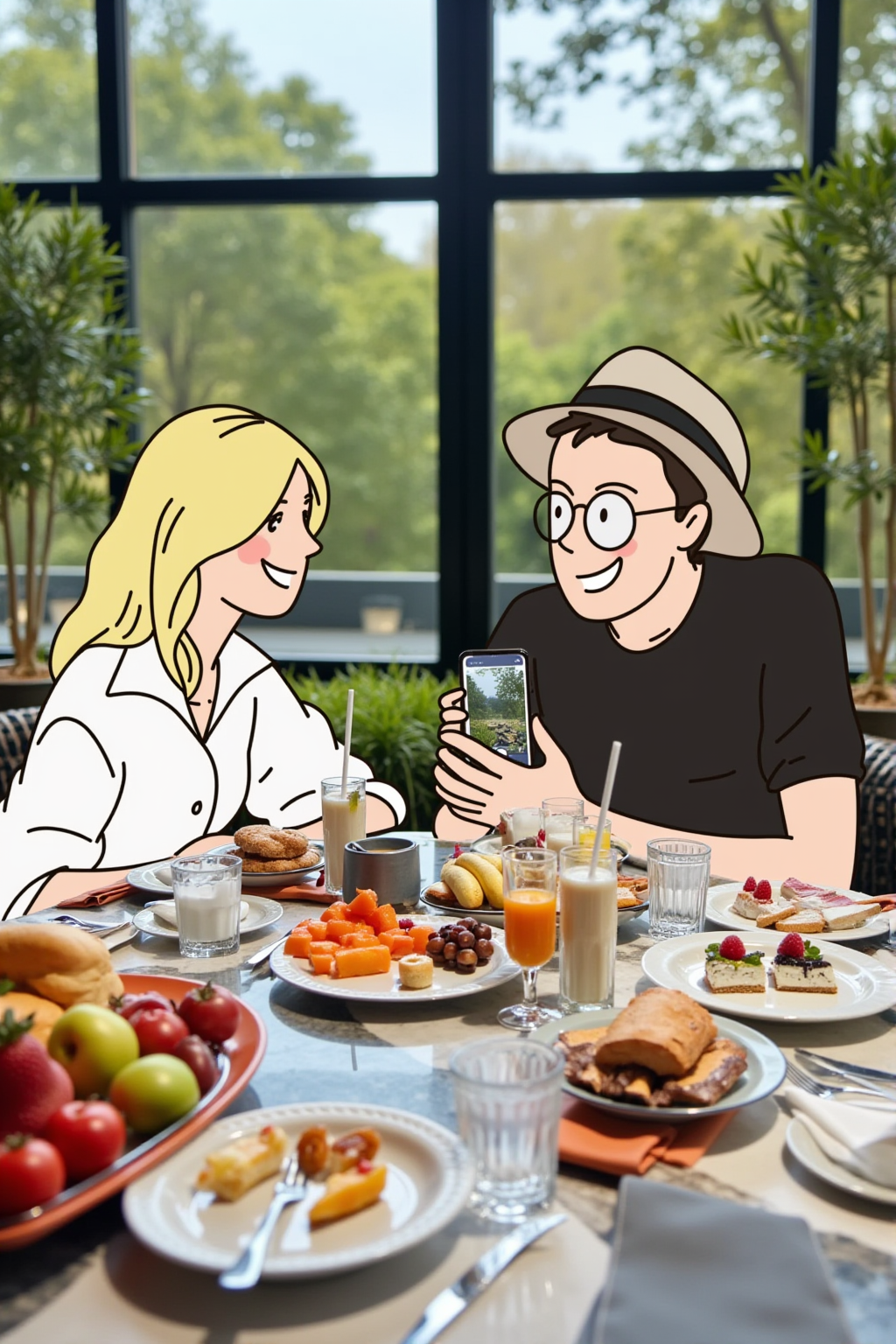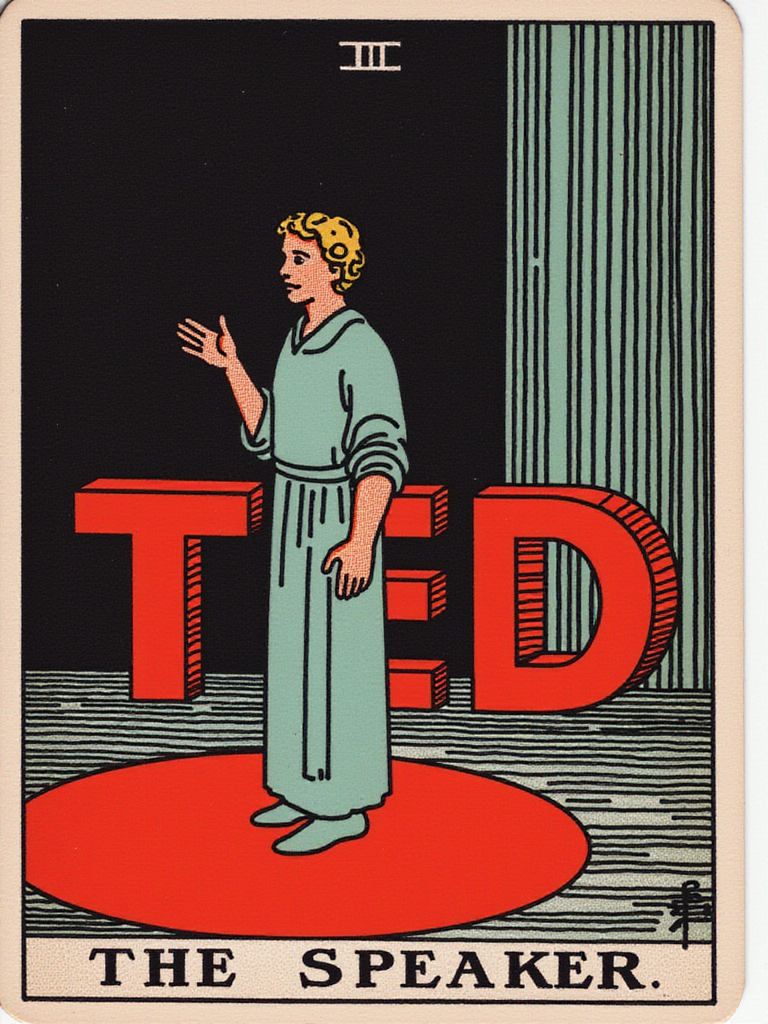Flux LoRA Models
Flux LoRA Models are specialized versions of the cutting-edge Flux text-to-image AI models, fine-tuned using LoRA technology. These models excel in generating detailed images with high prompt adherence and style diversity, while being optimized for specific tasks or domains.
How to Use Flux LoRA Models
- 1
Select a model
Navigate to the create page and choose the Flux LoRA Model you want to use for your specific task or style.
- 2
Write a text prompt
Craft a detailed and specific description to guide the model in generating your desired image.
- 3
Generate
Adjust additional parameters like output image count and aspect ratio if needed, or keep the defaults. Click generate and wait for your results.
Frequently Asked Questions
1. What are Flux LoRA Models?
Flux LoRA Models are specialized versions of the original Flux text-to-image AI models, fine-tuned using Low-Rank Adaptation (LoRA) technology. They are optimized for specific tasks, styles, or domains while maintaining the core capabilities of Flux models, offering enhanced image detail, prompt adherence, and style diversity.
2. What are the benefits of using Flux LoRA Models?
Flux LoRA Models offer several advantages, including better performance on specific tasks, reduced computational resources for fine-tuning, and the ability to generate highly detailed images with excellent prompt adherence. They are more lightweight and specialized, making them ideal for targeted applications in various domains.
3. How can I improve the quality of images generated by Flux LoRA Models?
To improve image quality, choose the appropriate model for your specific task, write detailed and specific prompts, and experiment with different parameters. Providing clear instructions and references in your prompt can significantly enhance the results.
4. Can the generated images be used commercially?
Paid users can obtain commercial licenses for most models (with some exceptions, please refer to the specific model details page). Always check the licensing terms for the particular Flux LoRA Model you're using before commercial use.